The Role of Templates in Streamlining Print Projects: A Comprehensive Guide
Templates are an essential part of print projects, helping to streamline the process and ensure consistency across different materials. By using templates, designers can save time and effort, as they don't need to create new designs from scratch each time they start a new project.
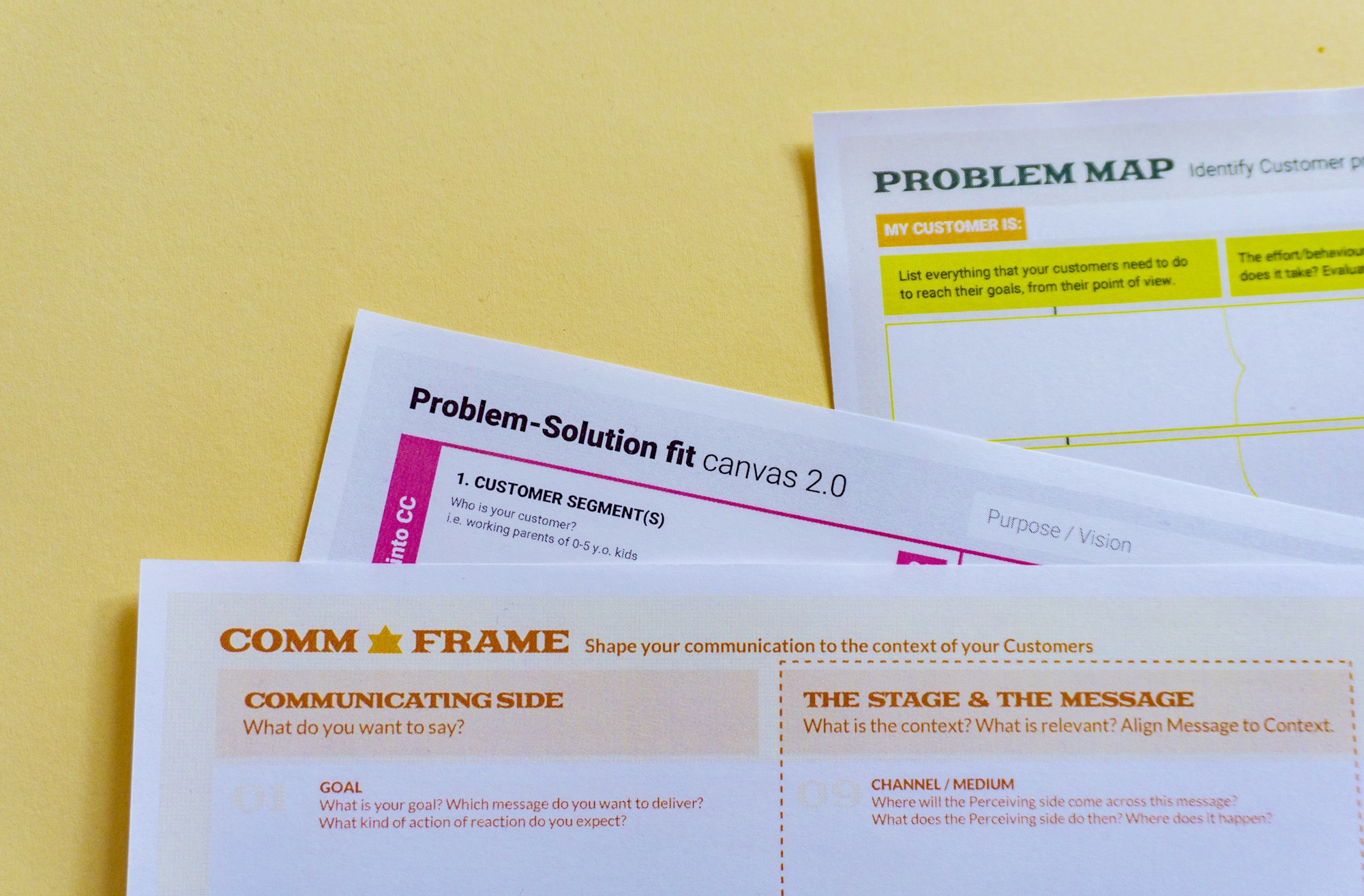
Templates are an essential part of print projects, helping to streamline the process and ensure consistency across different materials. By using templates, designers can save time and effort, as they don't need to create new designs from scratch each time they start a new project. Instead, they can use pre-designed templates as a starting point and then customize them as needed.
Understanding Templates Templates are pre-designed layouts that can be used as a starting point for a new design project. They typically include placeholders for text and images, as well as pre-defined styles for fonts, colors, and other design elements. Templates can be created using a variety of software tools, including Adobe InDesign, Microsoft Word, and Canva.
Role of Templates in Print Projects Templates play a crucial role in print projects, as they help to ensure consistency across different materials. By using templates, designers can create a consistent look and feel for all of the materials associated with a particular project, whether it's a brochure, a poster, or a business card. This consistency helps to reinforce the brand identity and makes it easier for customers to recognize the company's materials.
Key Takeaways
- Templates are pre-designed layouts that can be used as a starting point for a new design project.
- Templates play a crucial role in print projects, as they help to ensure consistency across different materials.
- By using templates, designers can save time and effort, as they don't need to create new designs from scratch each time they start a new project.
Understanding Templates
Templates are pre-designed documents that can be used as a starting point for new documents. They can help streamline print projects by providing a consistent layout and design. Templates can be created for a variety of print projects, such as brochures, business cards, and flyers.
Using templates can save time and ensure consistency across all documents. Rather than starting from scratch with each new project, templates provide a framework that can be customized to fit the specific needs of the project. This can be especially helpful for businesses that have multiple employees working on different projects, as it helps ensure that all documents have a consistent look and feel.
Templates can be created using a variety of software programs, such as Microsoft Word, Adobe InDesign, and Canva. These programs offer a variety of pre-designed templates that can be customized to fit the specific needs of the project.
When creating a template, it's important to consider the following:
- Layout: The layout of the template should be designed to fit the specific needs of the project. This may include the placement of text, images, and other design elements.
- Colors: The colors used in the template should be consistent with the branding of the business or organization.
- Fonts: The fonts used in the template should be easy to read and consistent with the branding of the business or organization.
- Images: The images used in the template should be high-quality and relevant to the project.
Overall, templates can be a valuable tool for streamlining print projects. They can save time, ensure consistency, and provide a professional look and feel to all documents.
Role of Templates in Print Projects
Templates play a crucial role in streamlining print projects. They help to standardize processes, reduce errors, and save time. In this section, we will explore the benefits of using templates in print projects.
Efficiency and Productivity
Templates can significantly improve the efficiency and productivity of print projects. By using pre-designed templates, designers can save time and effort that would otherwise be spent on creating designs from scratch. This allows them to focus on other aspects of the project, such as content creation and proofreading.
Moreover, templates enable designers to work faster and more accurately. They can quickly customize a template to fit the specific needs of a project, without having to worry about the layout or design. This results in faster turnaround times and increased productivity.
Standardization and Consistency
Templates also help to standardize and maintain consistency across print projects. By using templates, designers can ensure that all the designs are consistent in terms of layout, typography, and color scheme. This helps to establish a brand identity and creates a professional image for the company.
In addition, templates can help to maintain consistency across different print materials, such as brochures, flyers, and business cards. This ensures that all the materials have a consistent look and feel, which is essential for building brand recognition.
Cost Reduction
Using templates can also help to reduce costs associated with print projects. By using pre-designed templates, designers can save time and effort, which translates into lower labor costs. Moreover, templates can help to reduce errors, which can result in costly reprints.
In addition, templates can help to reduce material waste. By using templates that are optimized for specific paper sizes, designers can minimize paper waste and reduce printing costs.
In conclusion, templates play a vital role in streamlining print projects. They help to improve efficiency and productivity, maintain consistency, and reduce costs. By using templates, designers can focus on creating high-quality content and designs, without having to worry about the layout or design.
Types of Templates in Print Projects
Print projects require a lot of planning, and templates are a crucial part of that planning process. Templates help to streamline the print project by providing a framework for the project. There are different types of templates that are used in print projects, and this section will discuss two of the most common types of templates: design templates and layout templates.
Design Templates
Design templates are used to create the overall look and feel of the print project. They are a set of guidelines that define the visual style of the project. Design templates typically include:
- Color scheme
- Typography
- Graphics
- Logo placement
- Branding guidelines
Design templates are created by a graphic designer and are used to ensure that all the visual elements of the print project are consistent. Design templates help to create a cohesive look and feel for the project, which is important for branding and marketing purposes.
Layout Templates
Layout templates are used to define the structure of the print project. They are a set of guidelines that define the placement of text and images within the project. Layout templates typically include:
- Page size
- Margins
- Columns
- Gutter
- Bleed
Layout templates are created by a layout designer and are used to ensure that the print project is organized and easy to read. Layout templates help to create a professional look and feel for the project, which is important for conveying information effectively.
In conclusion, design and layout templates are essential for streamlining print projects. Design templates help to create a consistent visual style for the project, while layout templates help to organize the content in a professional and easy-to-read manner. By using templates, print projects can be completed more efficiently and with a higher level of quality.
Implementing Templates in Print Projects
Streamlining print projects can be a challenging task, but using templates is an effective way to save time and effort. Templates provide a standardized format that can be used for multiple projects, reducing the need to start from scratch each time. In this section, we will discuss how to implement templates in print projects.
Choosing the Right Template
Choosing the right template is crucial to the success of any print project. There are many templates available, but it's important to choose one that meets the specific needs of the project. When selecting a template, consider the following factors:
- Purpose: What is the purpose of the print project? Is it a brochure, flyer, or newsletter?
- Audience: Who is the target audience? What are their interests and preferences?
- Design: What design elements are needed? What colors, fonts, and images should be used?
- Content: What content is required? What sections should be included?
By considering these factors, you can choose a template that is tailored to the needs of the project. Many software programs, such as Microsoft Word and Adobe InDesign, offer a variety of templates that can be customized to fit your needs.
Customizing Templates
Once you have selected a template, it's important to customize it to fit the specific requirements of the project. Customization can include changing colors, fonts, and images, as well as adding or removing sections. The following tips can help you customize templates effectively:
- Use placeholders: Many templates include placeholders for text and images. Replace these placeholders with your own content to ensure that the template looks professional and polished.
- Keep it simple: Avoid cluttering the template with too much information. Use simple and concise language to convey your message.
- Use consistent branding: Ensure that the template reflects your brand's style and tone. Use consistent branding elements, such as logos and colors, to create a cohesive look.
By customizing templates effectively, you can create professional-looking print projects that meet the specific needs of your audience.
In conclusion, templates are an essential tool for streamlining print projects. By choosing the right template and customizing it effectively, you can save time and effort while creating professional-looking print projects that meet the specific needs of your audience.
Challenges and Solutions in Using Templates
Maintaining Originality
One of the biggest challenges in using templates for print projects is maintaining originality. While templates can be a great way to save time and streamline the design process, they can also lead to generic and uninspired designs. To combat this, designers need to find ways to customize templates to fit their specific project needs.
One solution to maintaining originality is to use templates as a starting point rather than a finished product. Designers can modify templates by changing colors, fonts, and layout to create a unique look that fits the project's needs. Additionally, designers can use templates as inspiration for new ideas, taking elements from multiple templates to create a completely original design.
Dealing with Limitations
Another challenge in using templates is dealing with limitations. Templates can be restrictive, limiting the designer's creativity and flexibility. For example, a template may not allow for certain design elements or may not be compatible with certain software programs.
One solution to dealing with limitations is to choose templates that are highly customizable. Templates with a lot of options for customization can give designers more flexibility to create unique designs. Additionally, designers can modify templates to fit their specific needs, adding or removing design elements as necessary.
Another solution is to use templates in conjunction with other design elements. For example, designers can use templates as a starting point and then add custom graphics or illustrations to create a more unique design. This can help to overcome the limitations of templates while still saving time and streamlining the design process.
In conclusion, while templates can be a valuable tool for streamlining print projects, they can also present challenges in maintaining originality and dealing with limitations. However, by using templates as a starting point and customizing them to fit specific project needs, designers can create unique designs while still benefiting from the time-saving advantages of templates.
