How To Increase Views and Subscribers On Youtube With Better Video Thumbnails
If you’re looking to increase views and subscribers on YouTube, one of the easiest ways is by having eye-grabbing video thumbnails.

Create eye-grabbing thumbnails
If you’re looking to increase views and subscribers on YouTube, one of the easiest ways is by having eye-grabbing video thumbnails.
Why? Because your thumbnail is the first thing potential subscribers see when they search for topics on YouTube. If your thumbnail doesn’t stand out, it will be overlooked—and you’ll lose out on a lot of views.
Examples of Thumbnails from the top YouTubers in the world
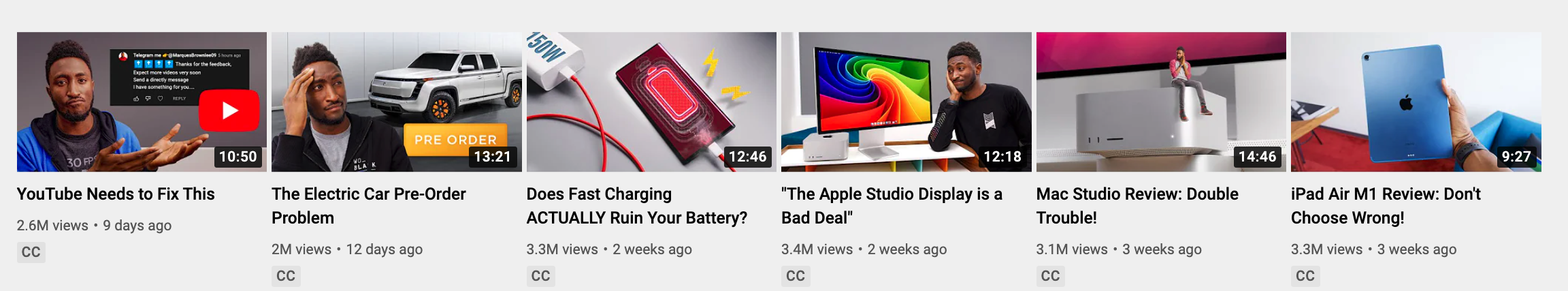
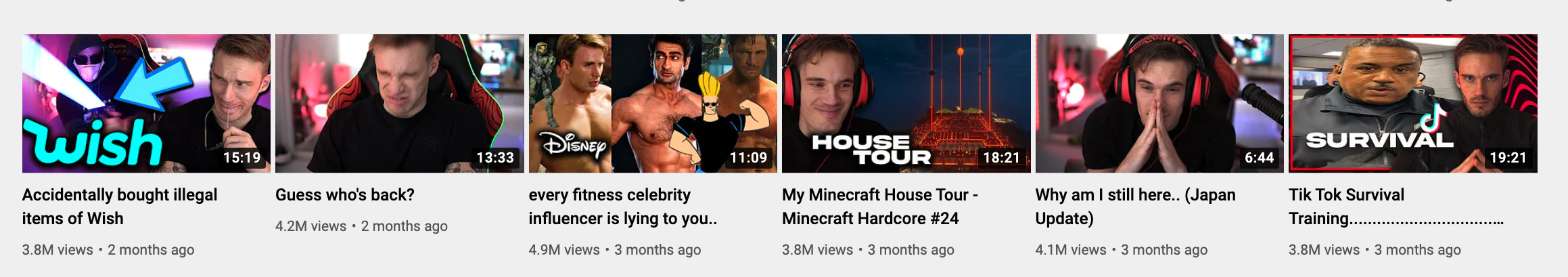

Choose a thumbnail that accurately reflects your video
Another tip for choosing a good thumbnail is to make sure that it accurately reflects your video. You want the thumbnail to reflect what’s in the video and to represent the video’s content as best as possible. If you use a thumbnail that has nothing to do with what is in your video, you could have people clicking away from your videos which can hurt your channel in the long run.
Remember, your thumbnails are just like advertisements for the videos that they represent, and using misleading advertising can cause problems down the road especially if you find yourself constantly getting negative comments or feedback on inaccurate thumbnails.
If possible, include faces in the thumbnail
Whatever your niche is, you can use faces in your thumbnails. If you’re interviewing someone, show their face. If you’re talking directly to the viewer, show your own face. If you’re doing some kind of activity or demoing a technique for viewers, include your face.
And if your video doesn’t feature any faces at all (e.g., nature videos), try to include an image that's still relevant to the topic of your video with a human face.
If there are no human faces in a thumbnail, viewers will at least want to see something relatable and identifiable, like a cup of coffee or a chocolate-chip cookie—the things they encounter every day in the real world that they can associate with their lives.
Create a consistent look and feel with each thumbnail
It’s going to be much easier for people to recognize and remember your brand if it has a consistent look and feel from thumbnail to thumbnail. By doing this well, viewers will become more familiar with who you are as their eyes scan their subscription feed. With this recognition, they are more likely to click on your videos when they see them because they know what to expect when watching them.
Design tips for your thumbnails
- Contrasting colors. Given that thumbnails are small, the colors in your thumbnail should contrast with each other. If your background is a light color, use dark text and vice versa.
- Text. You want to include just enough text in your thumbnail for it to be descriptive of what the video is about, but not so much that it becomes overwhelming. It’s also important to make sure the text is readable — don’t use a font so small that users can’t read it without zooming in on their phone or computer screen. When adding text, we recommend using no more than three words and keeping them short (think 3-7 letters).
- Rule of thirds: This technique is usually applied to photos and artworks generally but works well for thumbnails too! Split an image into thirds horizontally and vertically with two horizontal lines and two vertical lines, placing important elements in the intersection points along these lines is a best practice for creating eye-catching images!
Use color to stand out.
Color is one of the most important tools for creating eye-catching thumbnails. Many people overlook color theory because they think it’s complicated and difficult to understand. But if you don’t know how to use color, your thumbnail will be bland and boring.
Colors are powerful because they generate emotional responses in the viewer. For example, red can make a person feel excited, yellow can make a person feel happy, and blue can make a person feel calm.
It’s important to know what feelings you want to convey so you can choose colors that reflect those emotions. If your video has an upbeat tone and you want your viewers to feel excited, you might choose a red background for your thumbnail. If your video is about deep-sea fishing, showing someone actually doing deep-sea fishing will work well since it tells viewers what to expect from the video.
Leverage your current audience's attention as well as new viewers' attention.
To do this, use a thumbnail that is consistent with the existing thumbnails on your channel and will appeal to both your existing viewers and new viewers.
By doing all of these things, you will not only increase views for each video but also persuade some viewers to subscribe to your channel.
There are many things you can do to make your video more attractive to YouTube viewers
You are the first impression that the viewer sees. With literally millions of videos on YouTube, you must do everything in your power to make sure yours is clicked on, and optimizing your thumbnails is key to growing your channel.
Conclusion
Always use compelling and interesting imagery. This can be a picture of yourself or video stills from your clip, but whatever it is, it needs to make people want to click on your video over any other one in the YouTube suggested feed.
If you have text, make sure it is easy to read and understand what the content of your video is about. You can even add a title card with some text that makes sense for the clip you are making.
Lastly, keep in mind where your image will be shown: The YouTube homepage and mobile apps both display thumbnails mostly as small icons without any additional space around them, so some images may look better than others depending on how they fit into this specified region.
Make sure your thumbnail looks good at a small size!
Using Kapa99 for your YouTube thumbnails
Hey, we get it. You want to grow a YouTube channel, and you want your content to look great.
But you don't have the time or energy to be an expert at YouTube thumbnail optimization.
If you're nodding along, then we have just the thing for you, our unlimited graphic design service, Kapa99.
We make it easy to create awesome thumbnails for your YouTube channel—no expertise required!
Sign up today and start making eye-catching thumbnails that will help you get more subscribers.
We even give you 15 days of free use so that you can see how much easier your life will be with Kapa99.
